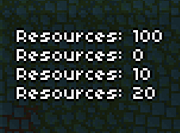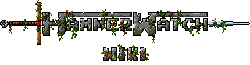Description[]
A variable is a storage location of an integer, it can never be a decimal due to how ChangeVariable Work.
You can use CheckVariable to do comparisons to the variable.
Usage[]
By using the ChangeVariable in combination with the Variable you can store a value.
This screenshot is illustrating the use of ChangeVariable in combination with Variable
ChangeVariable[]

ChangeVariable settings
Variables: The 'Variables ' button will set the target Variable(s) which are going to be changed.
Change: Choose the type of modification you want to do to the linked Variable .
| Change | Description |
|---|---|
| Set | Sets the variable to an exact value |
| Add | Adds a value to the variable |
| Subtract | Subtracts a value to the variable |
| Multiply | Multiplies a value to the variable |
| Divide | Divides a value to the variable |
|
Exponent |
Rounding: You can choose from Nearest, Down and Up.
Value: Enter the value that you want to change the Variable with.
Example
When setting the value to '25' and putting Change on 'Add', you will add 25 to the selected Variable . If you then use the CheckVariable script you can make it activate a sequence once the variable reached the value '100'.
Here's a screenshot illustrating how a text message will be shown when the player has entered the designated area 4 times.


AreaTrigger settings

ChangeVariable settings

Checkvariable settings

AnnounceText settings when variable is not 100

AnnounceText settings when value is 100
Tips[]
If you just want a simple counter use an actual Counter object.
Inspectors and Variables[]
It is possible to link and Inspector script to a Variable. The Inspector script will display the variable value in the chat box whenver the variable is changed. This is very helpful when you need extra currencies, which can easily be scripted in using Variables, ChangeVariable, CheckVariable, and the aforementioned Inspector.