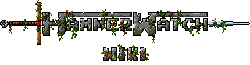File Management[]
About File Management[]
How to manage your map's files and distribute them to the public. What will be covered here is how to convert your "Level.XML" file into a "Level.HWM" file. By doing this you can distribute your map to the public so others may enjoy your creation.
[]
Depending on your system you hammerwatch editor files can be found in different locations, but here is the default (Windows)
C:\Program Files\Steam\SteamApps\common\Hammerwatch\editor

Your hammerwatch editor directory should look like this.
The "example" folder is to show you what contents are required before a level file can be packed into a distributable file.
If you launch the Hammerwatch game from this location you can play the files located here such as the levels in "example"
Instructions[]
1) Copy & Paste the "example" folder into the same directory and rename it what you want your map to be called.
2) Now open the new folder you've just made for your map and add your Hammerwatch Editor map file into the "levels" folder.
3) Redirect the level's launch code by opening the "levels.xml" file with in your new folder and editing the level designated to run. (Open with notepad or some kind of text editing software.) To do this change "test" to exactly the name of your map.

Change "test" to the name of your map.
(As of now your map can be played by launching Hammerwatch from the Hammerwatch/editor directory)
4) Next edit the "info.xml" file and this time change your map's displayed name and description.

Change these to the desired displayed name and description for your level.
(You can also change the image by using some image editing software such as "Paint" and add Custom actors and doodads files to your map by placing them in their respective folders. Do not change the name keep it as "icon" or it will not display. )
5) Our file, although basic, can now be compressed into a .HWM file (.Hammer Watch Map). To do this drag your entire created folder onto the "LevelPacker" application. (Your new file.hwm will be creaded in the same directory as the LevelPacker)

Drag your folder onto the "LevelPacker" application.
You should now have a usable (MyMap.hwm) Hammerwatch Map that can be distributed for all to enjoy!
I will be making a video of this process soon and posting a link to it on here for anyone still confused.